Documentation
PV overload
(for firmware versions from 1.25.2)
The documentation for excess loading for firmware versions < 1.25.2 can be found here.
Determine PV surplus
With the cFos Charging Manager and a solar system, you can ensure that your car is (almost (*)) only charged when excess solar power is available. Here are the instructions.
Firstly, you must ensure that the cFos Charging Manager can measure the PV surplus. By default, the Charging Manager calculates the surplus as grid consumption minus the charging power of the electric cars (with a reversed sign). This means that the current charging power of the electric cars is subtracted from the current grid consumption. If a negative value then remains, the (positive) amount is regarded as a surplus. In other words: PV surplus is what would have been fed into the grid if no cars were charging. For PV surplus, the cFos Charging Manager considers the active power across all phases. This is because the bi-directional meter calculates the balance, i.e. if power is drawn on one phase and fed in on others, the bi-directional meter offsets the currents so that it only considers whether and how much power is drawn or fed in in total. If you want to calculate the PV surplus differently, you can set a formula under the general Charging Manager settings.
The Charging Manager then applies the excess PV active power to the phases actually used or predicted in order to decide whether a car is allowed to charge. For each wallbox, the minimum charging current specified in the settings applies, typically 6 A, or more for some cars. It is therefore only possible to charge from this minimum current with excess PV. This means that at least 6 A × 230 V = 1.4 kW must be available for single-phase charging, and approx. 4.2 kW for three-phase charging. If this is the case, the Charging Manager can start PV surplus charging.
(*) Due to measurement and calculation inaccuracies, there may be a slight grid reference or a slight feed-in in the limit range.
Measure PV surplus
In order for the cFos Charging Manager to determine the PV surplus, it must know what power is flowing at the grid transfer point, i.e. at the bidirectional meter, and also know the charging power currently being used. The vast majority of PV systems are installed with a "smart meter" that measures grid consumption or feed-in. You must therefore set up this meter in the cFos Charging Manager as a tile with the role "Grid reference". You also need a wallbox with a meter or you can install a separate meter and attach it to the wallbox tile.
Note: If you are unable to read the grid supply from your solar system, you have the option of installing an external bidirectional meter near the bidirectional meter and reading it with the cFos Charging Manager.
Alternatively, you can also measure all generators and all consumers (without electric car). The cFos Charging Manager can then also determine the PV surplus as generation minus consumption. Here are the two possible measurement concepts: 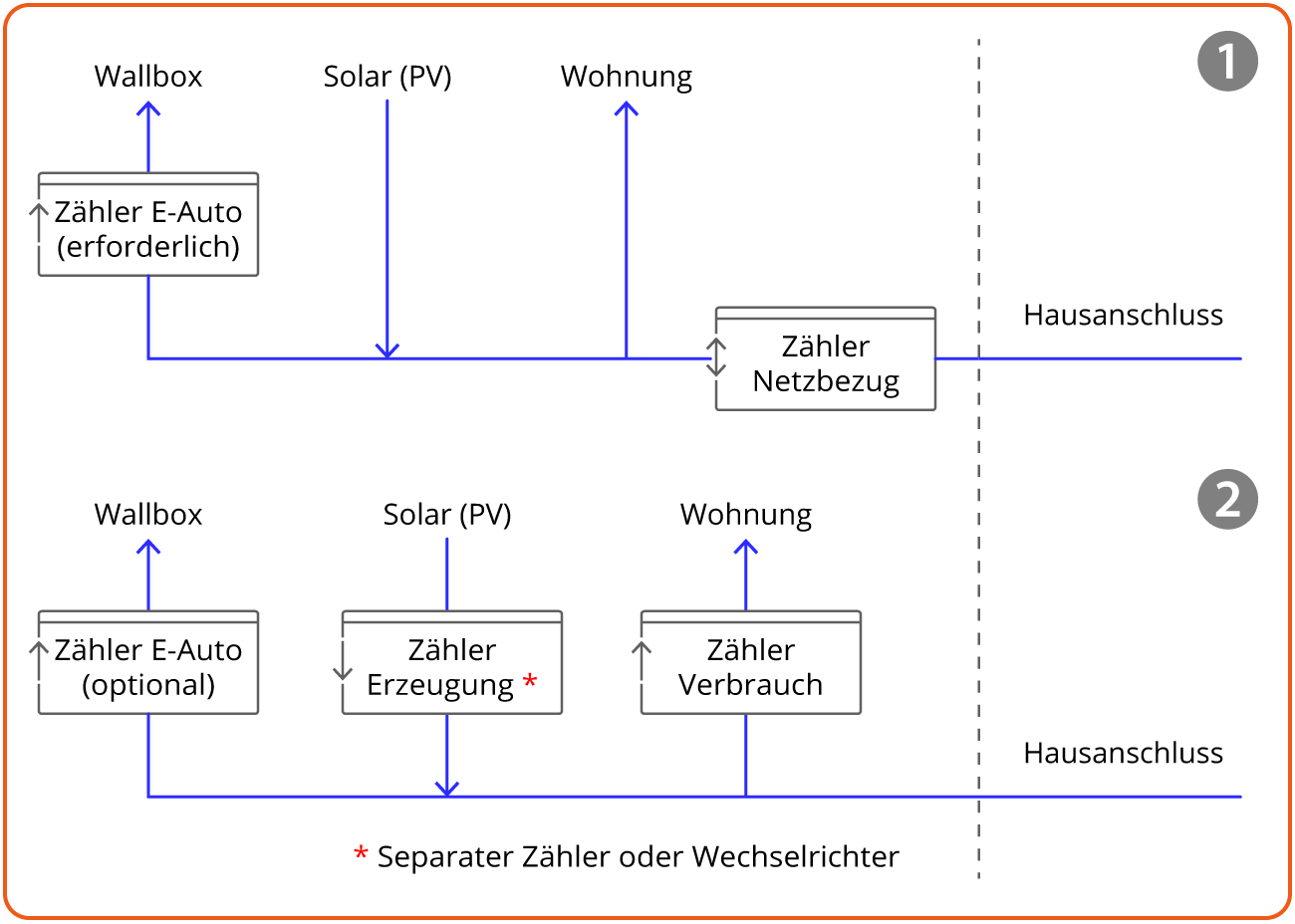
To ensure that PV surplus charging is successful, you must carry out the following steps
- Decide on one of the two metering concepts and set up the corresponding meters as devices (tiles) in the cFos Charging Manager. Here you can also set up your inverters with the "Generation" role and your battery storage systems with the corresponding role.
- Check whether plausible values are displayed in the meter tiles. The PV surplus calculated or specified by you using a formula is displayed in the Charging Manager dashboard. Make sure that the values displayed there are correct.
- Configure a charging rule for PV surplus, see below.
- Check that the phases are set correctly for your car.
How many phases should be used for charging?
If you always charge the same car, you can permanently set the phases used in the settings of the wallbox tile, otherwise set the phases to "Determine". With "Determine", the Charging Manager assumes single-phase charging after the car is plugged in. If it learns from the wallbox counter that other phases are being used, it remembers this for the entire charging process until the car is unplugged. As explained above, it can then determine the minimum power required for PV surplus charging and start charging as soon as this power is reached.
Note: If you are charging with different cars and therefore set the phase utilisation to "Determine", charging may start at 1.4 kW for a few seconds due to the initial single-phase forecast. The Charging Manager then switches charging off again after a short time and only restarts it when there is enough excess power for the phases actually being used.
If you have a wallbox with phase switching, you can use this function to switch the phases used at times when the solar system cannot always generate enough power for three-phase charging and thus charge in single phase with less solar power. Here are our instructions for phase switching and our documentation on automatic phase switching.
Stationary battery storage
The control system installed in a domestic battery storage system always tries to minimise grid consumption and feed-in. This means that before electricity is drawn from the grid, the storage system discharges and before it is fed into the grid, the storage system charges. You can inform the cFos Charging Manager of the current charging and discharging capacity by setting up a meter tile with the role "Storage". Here you can read the current performance of the storage tank from your device. If your storage system does not have a meter, you can retrofit a separate bidirectional meter. The meter tile must display positive values when the storage tank is charging and negative values when it is discharging.
The role of the corresponding meter tile must be set to either "Storage Home" or "Storage All". In both cases, the cFos Charging Manager ignores when the storage tank is charging, i.e. it does not consider the charging of the storage tank as consumption, as the storage tank immediately stops charging as soon as grid consumption occurs. The cFos Charging Manager only considers the discharging power as generation for a storage system with the "Storage All" role, i.e. only then is it used as surplus. Some of our customers have purchased their storage systems with the intention of also using them to charge electric cars, i.e. they use the "Storage All" role. Most of our customers want to avoid charging cycles of the battery storage system by charging the electric car and therefore choose the "Storage Home" role. The discharge power should therefore only be used for the remaining household consumption and not for excess charging of the electric car. In the "Storage Home" role, the cFos Charging Manager therefore ignores the discharging power in the event of an excess.
Newer versions of the cFos Charging Manager support precise control of the battery storage system using charging rules for battery storage systems. If you have a controllable battery storage system, you can use this to optimise charging even further.
Note for hybrid inverters: Some hybrid inverters report a generation power value that is distorted by the storage power. To correct this, the cFos Charging Manager offers a "Hybrid inverter" option. Please note that hybrid inverters with the "Generation" role only display the power of the PV system. You can correct the storage power with the "Hybrid inverter" option. With "Always", the storage discharge power is always deducted from the power reported by the inverter, with "When storage discharges", only when the storage power is negative (i.e. when it discharges).
Charging rules for PV surplus
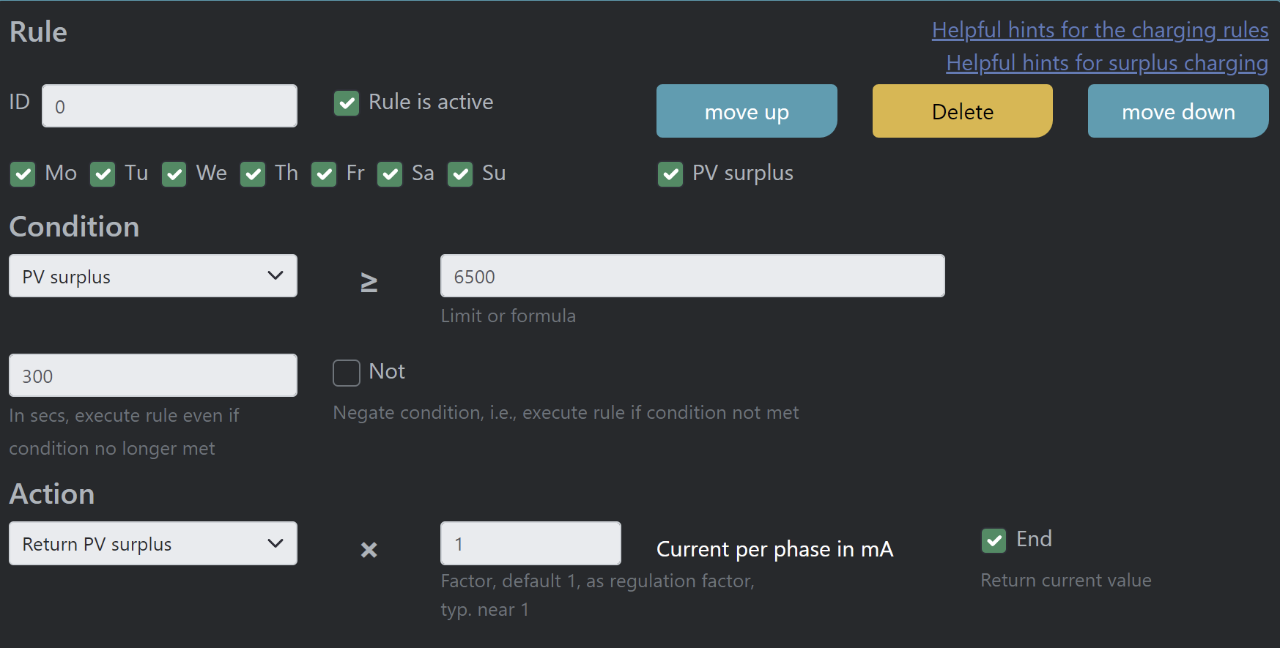
Charging rules for wallboxes, which you can set up either for the wallbox, for the user or for a specific RFID, have the option "PV surplus". When the cFos Charging Manager distributes the charging power, it takes the calculated PV surplus and all charging rules for which this option is set into account in the first step. Only in a second step does it distribute the charging power to cars that do not "want" excess PV charging. For surplus charging, set the condition "PV surplus >= x" in the charging rule, typically PV surplus ≥ 6500 mA. As an action, configure the rule so that it supplies the available PV surplus. You can also set how long the condition may be undercut and the rule is still executed. We recommend 300 seconds. This means that if a cloud reduces the solar power for a maximum of 5 minutes during surplus charging, the system charges with minimum charging current for 5 minutes, even when drawing from the grid. This avoids frequent charging stops in changeable weather conditions.
Note: From version 2.4, you can select a ready-made charging rule for PV surplus. Alternatively, you can also create PV surplus charging rules in your "Own charging rule set". You can switch the charging rule sets in the selection box above the charging rules.
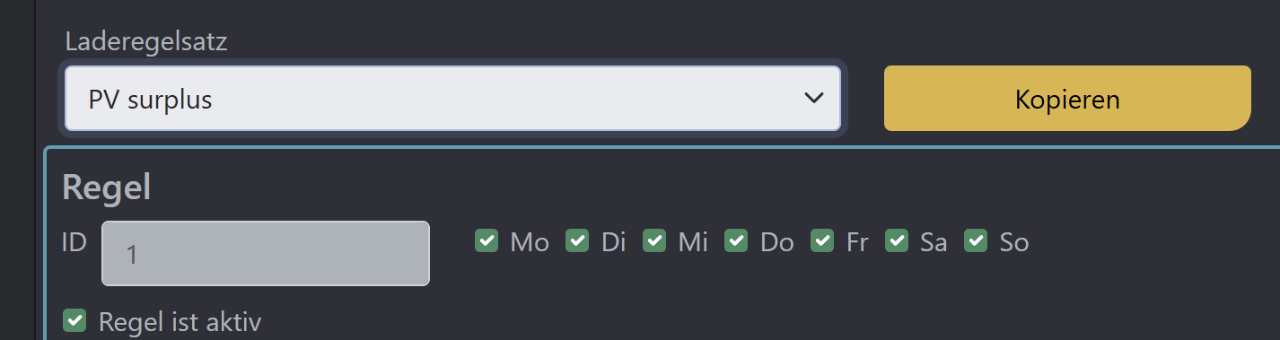
Hints and tips
Reading out the values from the solar system: Many inverters and smart meters of the solar system can be read out with the "SunSpec Solar Inverter / Meter" meter. At SMA, the SMA Homemanager is typically installed. The cFos Charging Manager has its own meter type for this purpose. Fronius and Kostal have good SunSpec support. There is a separate meter definition for the Kostal Powermeter (grid reference meter). You can try to read older Kostal inverters with an HTTP-based meter definition. You can download various meter definitions from our page of devices supported by the cFos Charging Manager. For many Chinese devices, we offer meter definitions for the grid reference meter, the inverter and the battery storage. For hybrid inverters with SunSpec, you must check whether the battery power is included in the inverter power. Generation and battery power must be read separately. Our instructions for some meters and inverters can help here.
Note: In order for charging rules to be observed, load management must be active, i.e. the mode must be set to "Load distribution", not "Monitor".
Tip: If your PV system no longer generates the minimum power required for charging in winter or during the transition period, you can also specify a value below 6000 mA as the starting current limit. The system will then charge with solar surplus with partial grid supply.
Tip: To ensure that your car is charged the next morning, you can specify a time-based rule in addition to the surplus rule: Time, start: 21:00, end 6:00, current 6000. i.e. if at night the car still needs electricity to be fully charged, you can either charge from the grid or from a storage unit
