Documentation
Operate Raspberry Pi with LTE Stick or LTE Router
An internet connection is not mandatory for the cFos Charging Manager. Load management also works without one. However, we recommend an internet connection because then the time can be set automatically, software updates can be installed and the system can be maintained remotely (e.g. via HTTP access or with the VNC Viewer).
Instead of a fixed network connection, you can also use an LTE surfstick/LTE router with SIM card. The following shows you how to set up an Internet connection with a Raspberry Pi 4.
Example setup with LTE stick

The Raspberry Pi with cFos Charging Manager is operated with cFos Power Brain Wallboxs or supported third-party EVSEs in a location without an internet connection, e.g. in a basement or an outdoor car park. The EVSEs can then be connected to the Raspberry Pi via Modbus RTU cable. If you want to connect EVSEs via TCP/IP (LAN or WLAN), the Raspberry Pi must be configured as a router so that it maintains an Internet connection with the LTE Stick and simultaneously establishes a local network in which these EVSEs can log in. It thus takes on the role of an access point.
Alternatively, you can use a separate access point or LTE router (see below).
You will need:
- Raspberry Pi 4, you do not necessarily need a monitor with mouse and keyboard to set it up. You can also set up a Raspberry Pi "headless". See: Installing the cFos Charging Manager on a Raspberry Pi
- Huawei E3372 LTE Surfstick
- SIM card: A mini SIM fits in the Huawei E3372. With an adapter or a little skill, you can also insert micro or nano SIM cards into the slot
In principle, the Huawei E3372 LTE Surfstick works with the latest version of Raspberry Pi OS via Plug and Play. If there is a password on the SIM card, you need access to the graphical user interface to set it. The easiest way to enter the password / PIN is from a browser. To do this, enter 192.168.8.1 in the address bar. The UI of the Surfstick should open. Once the PIN has been entered, it is stored in the surf stick.
Example setup with LTE router
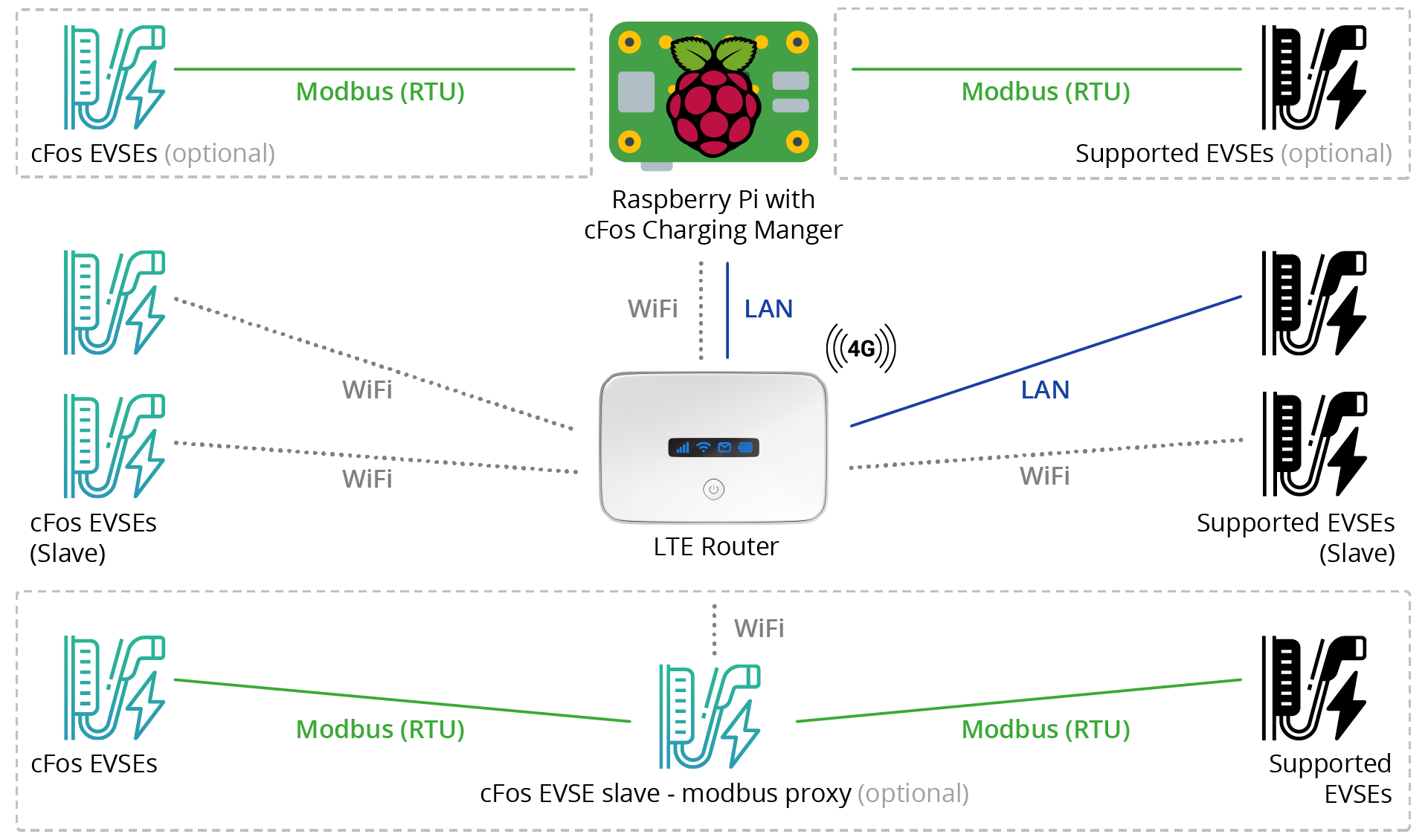
The advantage of an LTE router is that it can also serve as a WLAN access point. This means you can also connect EVSEs via WLAN (Modbus TCP/IP). All connected EVSEs also have access to the internet and you can, for example, install software updates.
